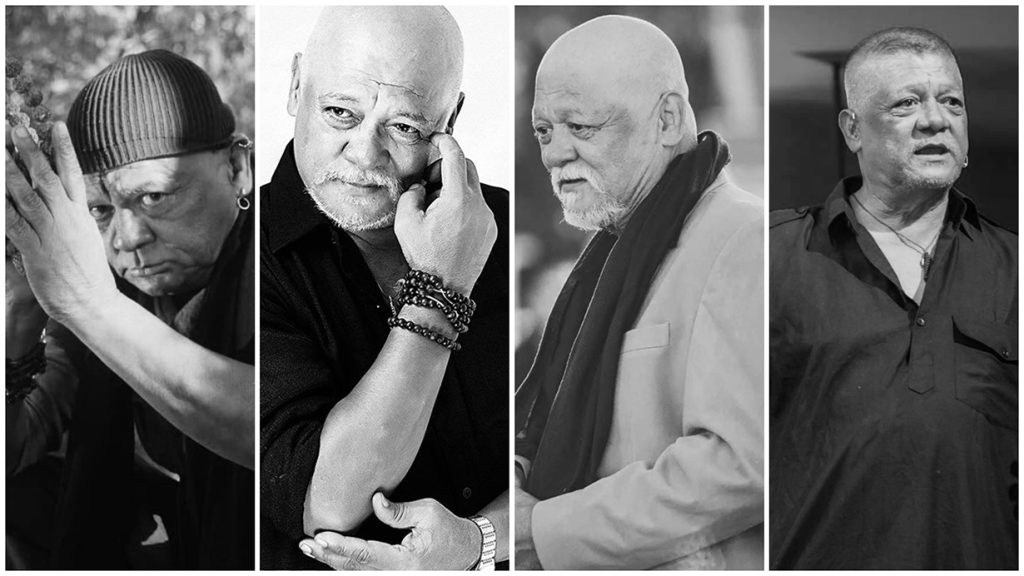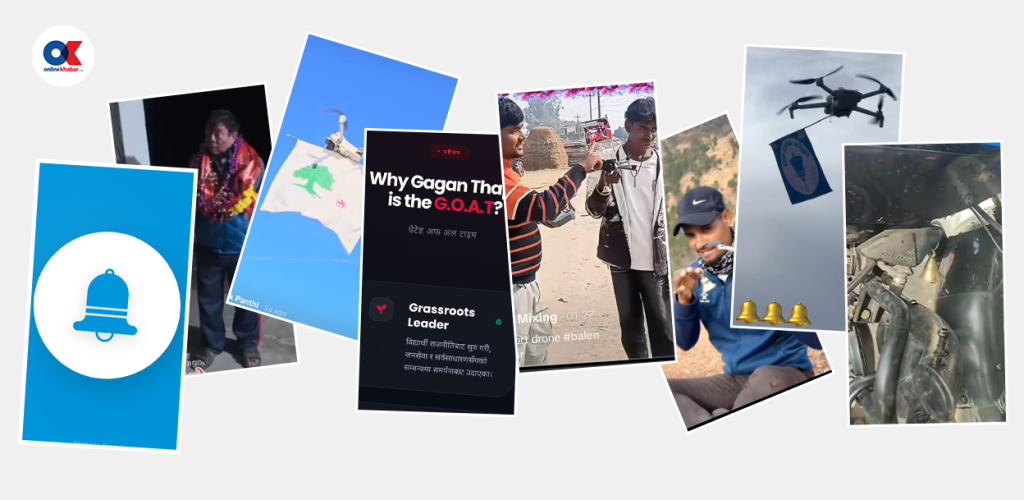The internet and technology come hand in hand and the internet has access to unlimited content. For anyone with kids, trying to ensure that they maintain safe and healthy technology usage can be very tricky. Kids today are capable of getting online and playing games without any help from adults. So, as a parent, it is very important to protect the kids from the dangers of overuse and viewing harmful content.
Some of the smartphones have the parental control option that allows the child to roam free without causing any harm. As a parent, not only can you control access to the content your child views, there are also means to limit screen time and filter the contents they are viewing as well.
In addition to setting parental controls, it is important to monitor your child’s internet activity and use of age-appropriate settings on devices.
So, today we are providing you with some easy and useful tips that will help to monitor and limit your child’s internet activity in the context of urban Nepal.
1. Limit screen time

Limiting screen time is the first thing any parent wants to do. But, it is easier said than done. The parent may have to go through a difficult time with their child before actually making them stop using the gadget.
But, this hassle can be reduced if the gadget itself asks the children to stop using or locks themselves after using it for a certain time. The parents can set the user time in the gadgets of their children. Setting a limited time will allow the children to get involved in other physical activities rather than staying as couch potato all day.
Some smartphones have this feature within themselves. If they do not, there is always a third-party application that can help you control the screen time, even remotely. The best application an Android user might get is Google Family Link whereas those with Apple products can limit the screen time with the device itself.
2. Limit access to apps and contents
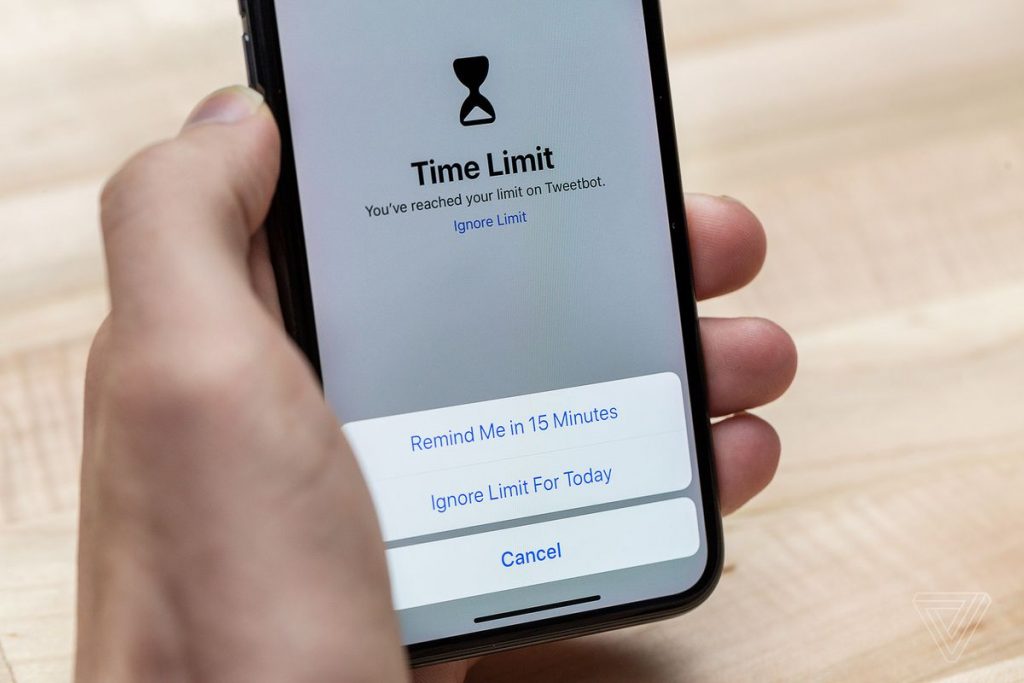
When provided access to the internet, the children have a way to unlimited content. Many of the contents, as well as sites, may be harmful and inappropriate for the children. Parents should always make sure that their children stay away from those contents.
For this, the parents can set up a new account for their children and enable parental control of the child’s account from Playstore. After enabling the parental control mode, you can set up a pin and also limit the contents and apps according to your child’s age.
3. Disable unauthorised apps

Disabling unauthorised apps should be done instantly as children have no idea about the harms it can bring to your phone. Not only it will slow down the device, but there is also a chance of breach of your personal data and information. Various popup ads may occur; there might be apps on your phone which you have no idea about.
Disabling unauthorised apps is easy.
- Step 1: Open the security option from the setting menu.
- Step 2: Disable third-party apps by changing the ‘unknown sources’ option.
4. Filter contents
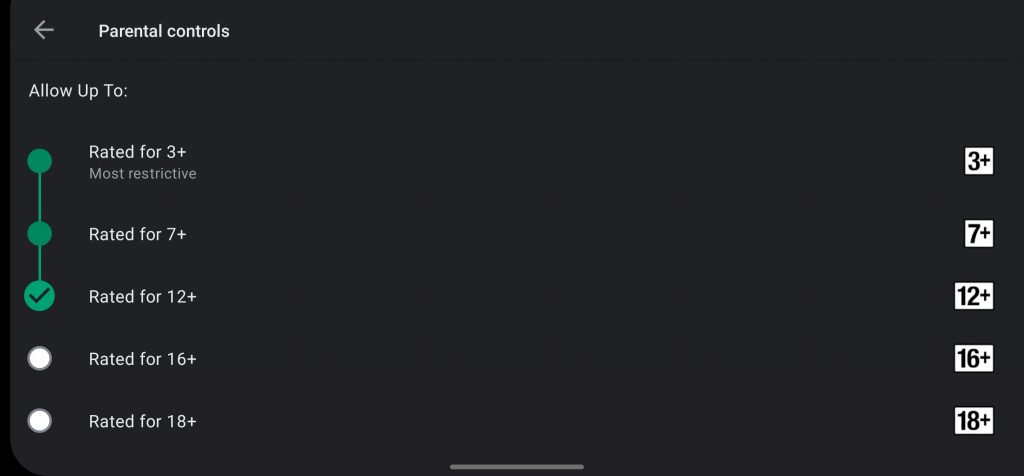
Filtering the contents is very easy on smartphones having Google Play. You just need to follow a few steps:
- Step 1: Open the user account for which you want to limit access.
- Step 2: Open Playstore and tap on settings for the parental control option.
- Step 3: Turn on parental control and set up a pin.
- Step 4: You can now select the type of contents you want your children to have access to.
The content is restricted according to the age of the children.
5. Choose a responsible ISP

Different internet service providers (ISP) have also come up with parental control services on their service. This allows parents to set restrictions on their entire network. For example, a leading ISP of the country, Worldlink, has brought Safenet to avoid the bad influence on the children from different inappropriate contents on the web.
Make sure the ISP you are using is providing this feature. This feature not only allows the parents to filter contents and apps but also allows them to set up screen time.
6. Use third-party apps
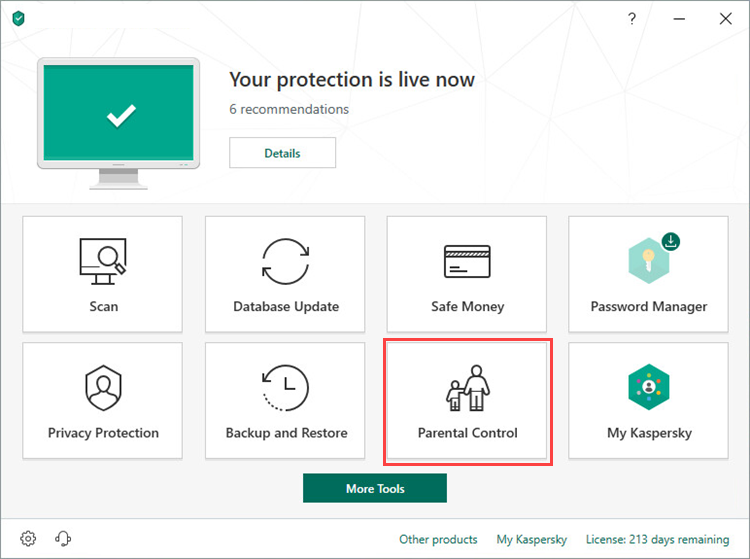
Many third-party applications can help you in monitoring or setting restrictions on your child’s internet usage. There are apps like Famisafe, Netnanny, and Kaspersky Safe Kids that help in monitoring the usage and filtering the contents that your child is using. These are very user-friendly apps that help you track the child’s location, display their location history, and set screen time allowances and schedules. It also notifies the parents about risky texts or any adult content.
From the archive.