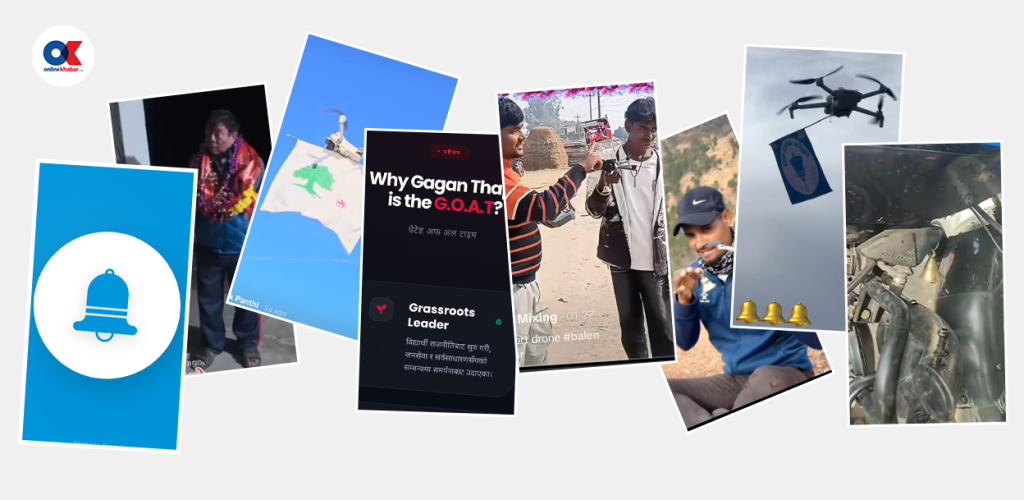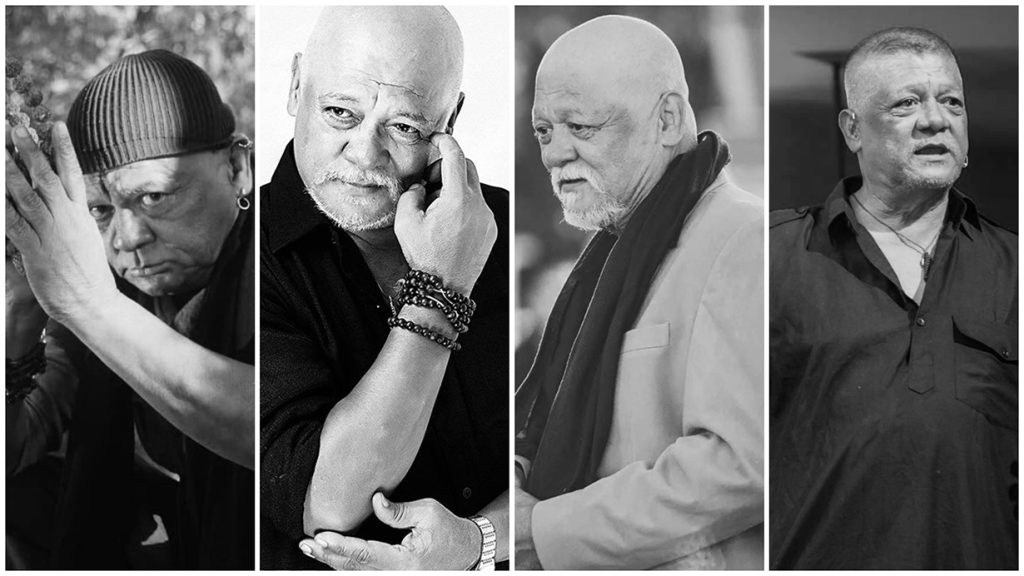Banks have been a major part of our lives and have been serving all its users with advanced features since 1937 in Nepal. Over the years, they have extended their services and features. They have not limited their services to accept deposits from the public and lending investments now. Currently, Nepal has 28 commercial banks as per the data provided by Nepal Rastra Bank, the central bank of Nepal.
The demand and use of banks have been growing in the past 10 years. But, the 2020 year demanded different services from the sector. During the pandemic wave when countries were forced to shut and people had to quarantine themselves, the banks were under pressure to provide all the services online.
Banks also stepped up to provide mobile banking and internet banking services to their users so that they can get their transactions done online via different wallet options (Khalti, eSewa, and Fonepay) and Scan & Pay. Isn’t it great how banks made it easier for us to do our transaction without stepping out?
Let’s look at the banks that are providing mobile and e-banking to its users:
1. Himalayan Bank

e-banking
To get your e-banking account (himal@net) started, you first have to fill the form. You can do this in-person or you can also download the form and visit the nearest branch for the verification. You have to register yourself online for e-banking too.
- Firstly, go to the Himalayan Bank e-banking website.
- The new internet banking users need to enter the user ID (unique e-banking login ID provided by the bank)
- Enter your one-time password (OTP)
- Log in.
- After that, you can set your own password and continue your transactions.
Mobile banking
You will have to contact your nearest branch for registration to activate mobile banking. Or, you can submit the form online. Then, you will be given with username and password for you to log in.
Registration can also be done via the bank’s mobile app. Follow the steps:
- Open HBL mobile app.
- Click the register button.
- Follow the screen instruction and update your information.
- Then, you will receive a new user ID and activation password.
- Log in using the same ID and password.
- After the successful login, create a new password and continue using the services.
2. Prabhu Bank

e-banking
For e-banking registration, you will have to visit the nearest bank and fill-up the form. It will give you the login credentials. Using them, you can log in.
Mobile banking
To register yourself, you can either visit the nearby branch. After registration, simply follow the steps mentioned below:
- Download the Prabhu Bank app.
- Then, select the new user option.
- Fill up the details as displayed on your screen like account number and mobile number.
- After that, you will receive the activation code. Use the code and move forward.
- Set your login ID and password.
- Set your new transaction pin and continue using the app.
3. Everest Bank

e-banking
The users who wish to register for internet banking can visit their nearest branch or download the internet banking application and know your customer (KYC) forms and submit it to the bank.
Self Registration can be done as well. You just need to follow the onscreen assistance fill out your details. The system will verify and send you an OTP that you can use for log in.
Mobile banking
You can either drop in person to fill the form or do the self-registration with the following steps:
- Download the app EBL Touch 24.
- Then, fill up all your personal details like account number, the last six digits of your card, and mobile number.
- You will receive OTP on your phone.
- Sign in and reset the password.
4. Nepal Investment Bank Limited

e-banking
If a new user wishes to register for NIBL e-banking, they can download the form online and apply for this service. The user will also have to request for OTP to activate the e-banking services. After you receive the OTP, you can log in and continue the transactions online.
Mobile banking
New users can opt for the service while opening the new account. Others who wish to avail of the services can fill a form in any nearest branch. Or, download the forms and submit them to the nearest branch. It will give you a PIN/ password which you can use to log in. It is advised that you change the password before transactions.
5. Standard Chartered

e-banking
You can register in person in the nearest branches or download the registration form and submit in person. You can also call the bank’s 24/7 client care centre (01-4781800) to register.
Users will get their login ID in their email and temporary password in their mobile number that they have registered with.
Now, use the credentials to log in. The new user needs to note that they have to activate online banking within 72 hours from the date of receipt of ID and password.
Once logged in, you have to change your password to complete the process.
Mobile banking
Registered online banking users can use the same credentials for their mobile banking too. So, if you have completed the above process, you can just download the SC Mobile Nepal app and continue to log in.
Both e-banking and mobile banking services are cost-free.
6. Nabil Bank

e-banking
The new user can visit the nearest branch of the bank and fill the form to activate the e-banking service or can download the form and submit it to their nearest branch.
- Then, click on the ‘sign up’ link.
- Then, follow all of the on-screen directions for a successful login.
Mobile banking
The user who wishes to go for self-registration can follow the steps mentioned below or visit its nearest branch and get it done:
- Download the Nabil Bank app.
- Then select the ‘new user’ option.
- Fill up the details as displayed on your screen like account number, and mobile number.
- After that, you will receive the activation code. Use the code and move forward.
- Set your login ID and password.
- Set your new transaction pin.
- Now, you are ready to log in.
7. Siddhartha Bank

e-banking
New users can contact the nearest branch and follow the set procedure to activate their e-banking services. You can also download the form and submit it to your nearby branch.
The bank will provide you with a user ID and password. Then, log in via Siddhartha Bank iConnect webpage.
Mobile banking
To get started, all you have to do for the new registration is to visit the nearest branch or register and fill the form to enable services.
Right after that, a user is created. And then, you receive a temporary Siddhartha Bank Smart GPRS password and TXN Pin to the registered phone number.
Start up to log in with details received, and then change GPRS password and TXN PIN on your first login.
8. Rastriya Banijya Bank Ltd

e-banking
The new users can activate their services by filling up the form in the nearest branch of the bank or online by downloading the e-banking form from the RBB website.
Then, your e-banking facility will start with 24-72 hours.
Mobile banking
To register for RBB SmartBank, visit an RBB branch or you can also opt for self-registration by following the steps mentioned below:
- Download the RBB SmartBank app.
- Click ‘not activated yet’.
- Then click ‘new user self-registration’.
- Fill up your account number and mobile number.
- And then, submit to register.
9. NIC Asia

e-banking
For the new users, to activate the e-banking service, you will need to visit any of the branches and submit an application form for signing up.
Use the username and password given by the bank via SMS or email to log in.
Mobile banking
First, get yourself registered at the bank physically or online to activate your NIC ASIA Mobank account.
- Download NIC ASIA Mobank app.
- Then, select the new user option,
- Fill up the details as displayed on your screen like account number and mobile number.
- After that, you will receive the activation code. Use the code and move forward.
- Set your login ID and password.
- Set your new transaction pin.
- Now you are ready to log in.
10. Global IME Bank

e-banking
New users do not have much to do if they are seeking e-banking activation. They simply have to visit the branch or download the form online and fill up the application for online banking. Then, they will receive their user ID and OTP in their email and mobile phone. After that, they can log in by entering the detail and create their own password to start their e-banking services.
Mobile banking
The users can visit banks or download forms online to submit the form at banks or get a self-registration to start Global IME Bank’s mobile banking service:
- Download GlobalSmart from App Store/Google Play.
- Then, select the new user option.
- Fill up the details as displayed on your screen like account number and mobile number.
- After that, you will receive the activation code. Use the code and move forward.
- Set your login ID and password.
- Set your new transaction pin.
- Now, you are ready to log in.