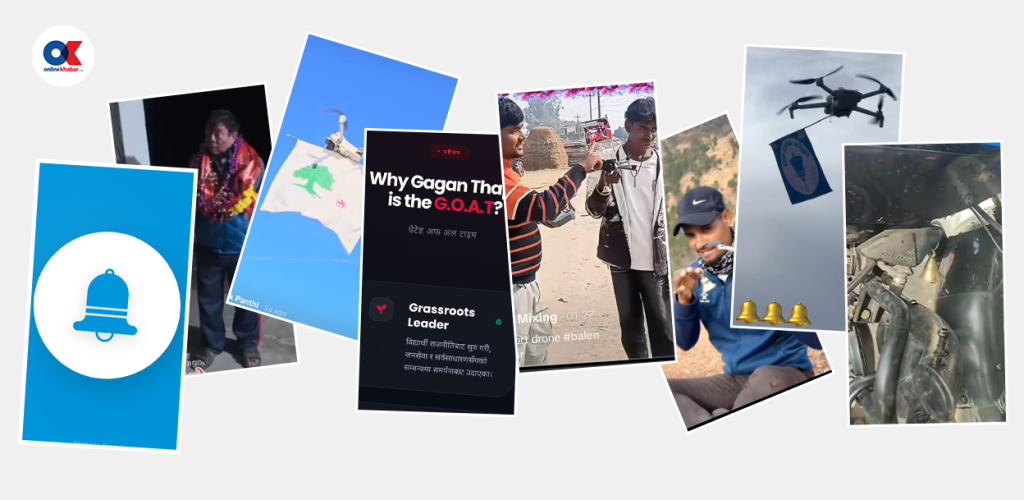The government recently launched Mero Kitta as its new online service with which Nepali citizens can get land-related services without having to visit government offices, hence effectively avoiding the crowd. On April 15, the service was introduced for Kathmandu valley-based offices of the Survey Department under the Ministry of Land Management, Cooperatives and Poverty Alleviation.
One can use Mero Kitaa by downloading the mobile app or visiting its website.
Here is what you need to know about the new online service.
Services available
As of now, users can log in and use services like map printing, plot registration printing, and field book printing. The users can even ask the officials for the valuation of the land and pay their taxes online using the platform.
Mero Kitta is still in its early stage of growth, but one can use services from survey offices based in Kalanki and Dillibazar of Kathmandu, and in Bhaktapur. But for the future, the government has an ambitious plan to put the platform into motion in all of the 126 survey offices.
Document required
First and foremost, to use any of the services on this platform, you need to have an account. To register yourself, you will need:
- A digital copy of your citizenship certificate
- A land ownership certificate
A separate section is there for institutional log-ins with username and password or a QR code.
How to use services
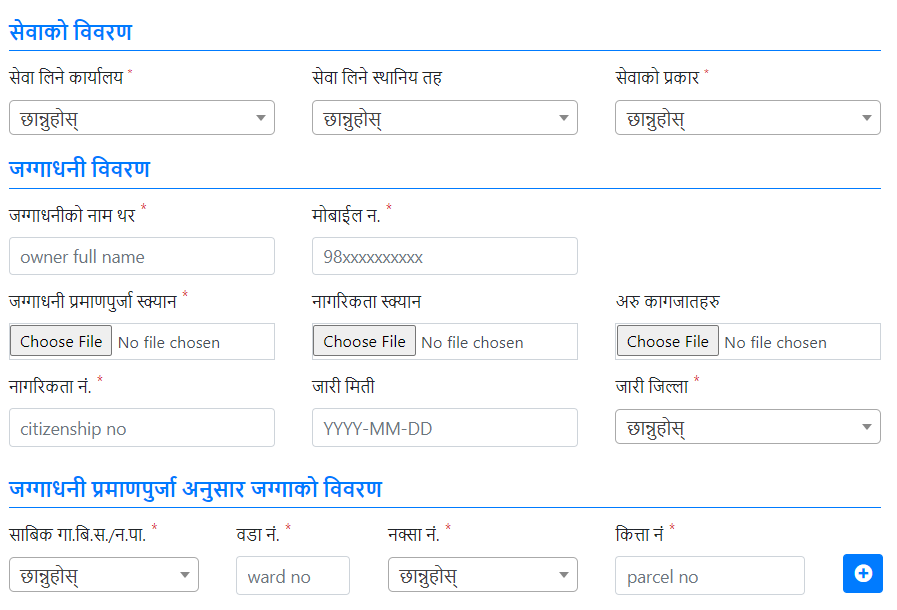
- Open the website or the mobile app, click on the application link to start applying for the services.
- You have to first select the survey office you want to get services from, the local unit you belong to, and the type of services you want (as of now three are available).
- Next, you are asked to fill a form with information such as your citizenship number, a digital copy of your citizenship certificate and of the land ownership paper you own (up to 1 MB), and the date it was issued on and which district it was issued from.
- To complete the application, you receive a password to further use the services. Make sure you fill in your number correctly, else your account will not be verified. You are required to keep the password safely until the end.
- The users receive information about the tax/fees through SMS only after their account has been verified, so be sure to check that.
- The applications get registered on a first-come-first-serve basis, so you might have to wait for your turn.
Checking the status
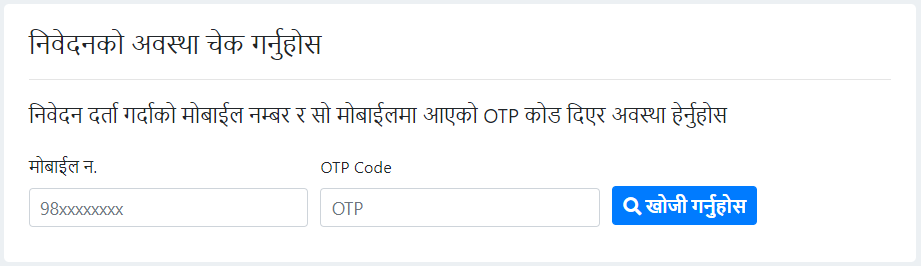
To check the status of your application you can go to the website and insert the registered mobile number and a password that was previously sent on your smartphone.
The department has issued a directive according to which the officials have to address the application within 15 days. So, the office requests people to be ready on their end.
The credentials can be used to verify the details when needed.
Making payments

You can easily pay your bills or taxes online using Connect IPS or a bank voucher. Users would then obtain a PDF copy of the map via the platform and will also receive a text message reminding them of the case.
You need to download the map within seven days as it is available for only that particular period.