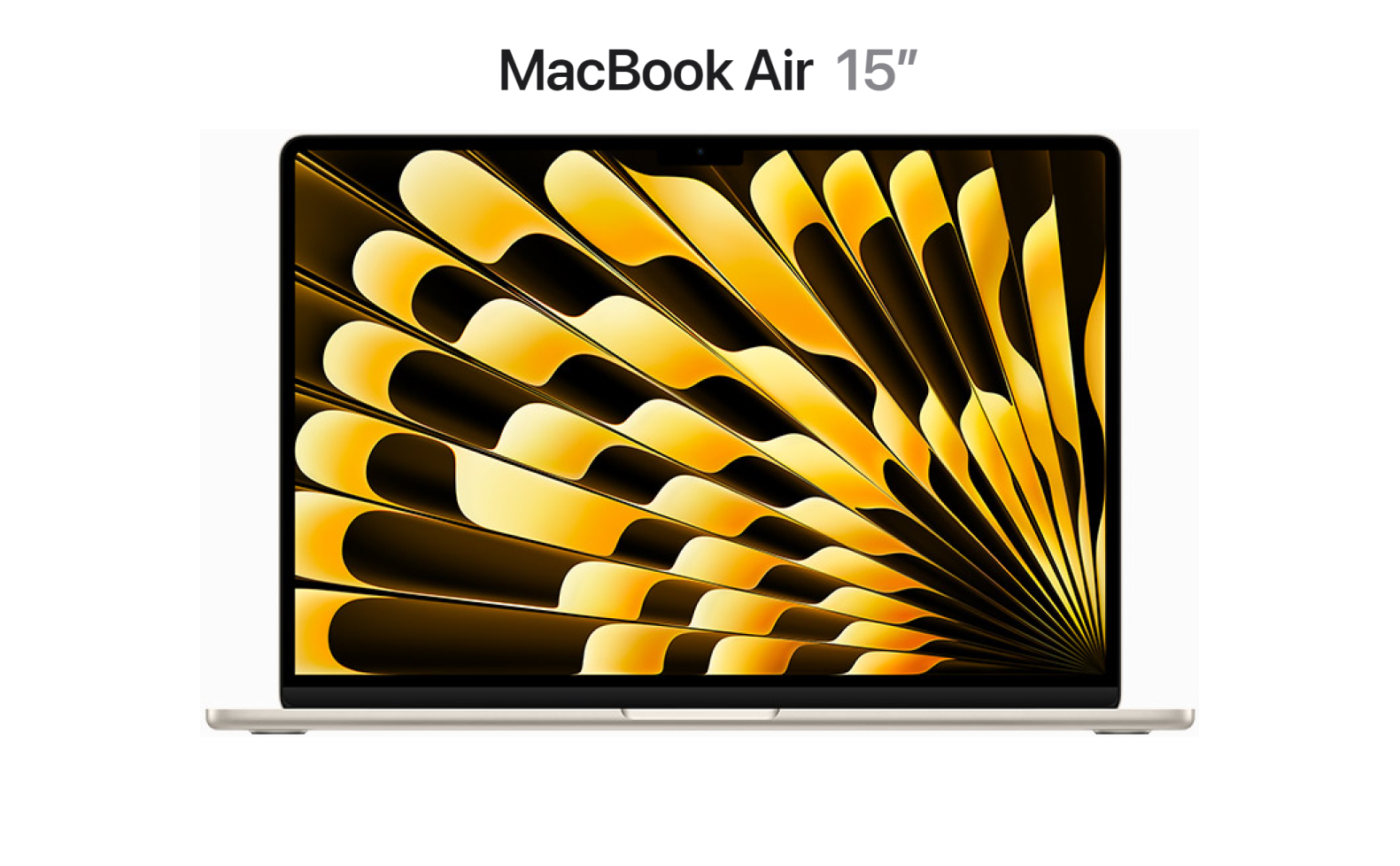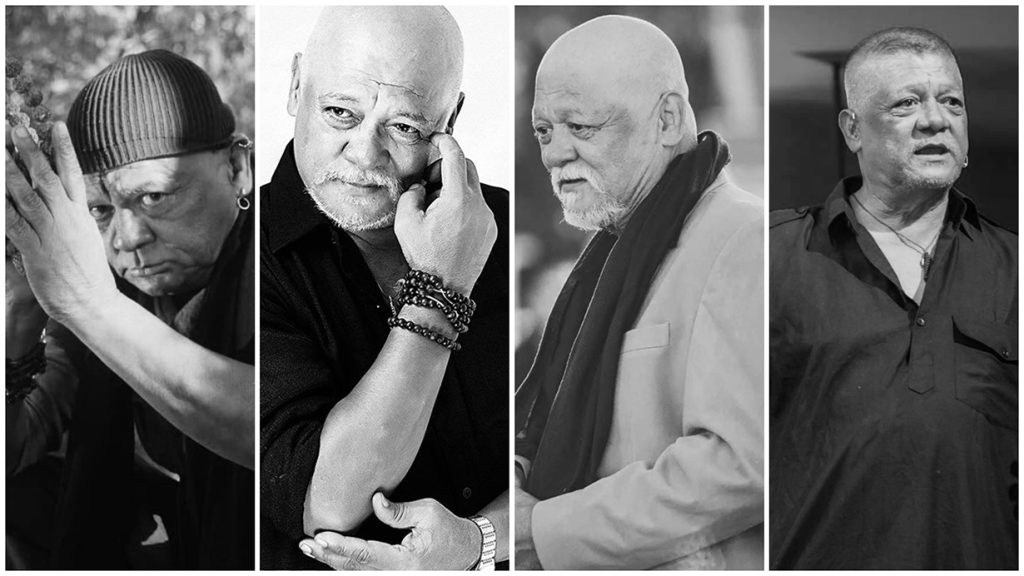One can get pretty confused about what to look at on the laptop before purchasing it. The basic things you should be aware of are your usage, needs and which specification of the computer best suit them.
The confusion is more if you are buying a Mac because it means making an expensive, long-term decision. Apple’s MacBooks are entering a new era. The company, in 2020 announced, that it was moving away from the Intel chips which were with it since 2006. The company now is rolling out its Macs with an Apple-designed chip, the M1.
Just like Apple’s iPhones, it runs on ARM architecture and affords the company greater control over hardware and software. This makes the laptops more powerful and power-efficient, meaning greatly improved performance and battery life. Though Apple has started distributing its new generation laptops in the market, it is also still selling Intel-powered models, making the buyers in dilemma. The complete transition to the M1 chip may take few years.
But, even if you have Intel-powered MacBook, you do not have to worry as it will be supported for years to come. Purchasing the new MacBook with an Apple-designed chip will be a step towards the future of Apple.
Today, we are providing you with basic guidelines on what you should check before buying an Apple MacBook in Nepal.
1. Screen size and portability

Apple provides different screen sizes to the users. Before purchasing a Mac, you should be sure of which screen resolution you want. The 13.3-inch variant MacBook Air provides a resolution of 2560×1600, whereas the 16-inch variant MacBook Pro provides a resolution of 3071×1920. The 13.3-inch may be more portable but if you want a bigger screen, you need to go for the 16-inch variant.
Also, the weight difference may affect the portability. There is a big difference in carrying a 1.27 kg MacBook Air and 1.93 kg 16-inch MacBook Pro.
2. Processor

Before purchasing a Mac, you should also be aware of the various processors it is providing to its users. You will have to pay more for a better processor. However, you should know your purpose of buying the laptop and should purchase the laptop with the processor you need. If you are only purchasing a new laptop to take notes and write reports, save yourself some money and purchase the one with the basic processor. But, if you are planning to do heavy works and run high-end programmes smoothly like those of Adobe, you will need to move up to a better processor, which will cost you more.
3. RAM
The random access memory (RAM) is your system’s short-term data storage. The larger the RAM, the quicker your computer can access data. Additionally, the more programmes your system is running, the bigger memory you will need. Since you cannot change the RAM on MacBooks after the purchase, you need to choose wisely. However, you do not want to overdo it as more RAM will cost you more money.
4. Storage
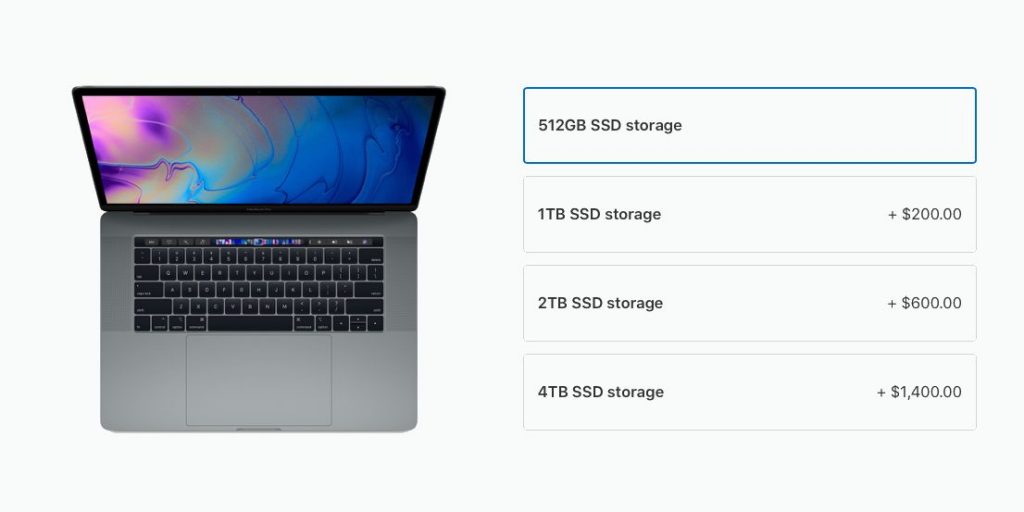
Storage plays a very crucial role for the buyers. The price of the laptop may vary according to the storage it is providing. The minimum storage of 256 GB that the Mac is providing may not be enough for everyone, so before purchasing the laptop, you might want to go higher than that, and of course, according to your use and need.
Since you do not have the option of user configuration, you will not be able to change the storage as well. You can, however, back up your data externally through a portable hard drive.
5. Authenticity of dealers

Purchasing the MacBook can be very costly. So, while purchasing it, you should make sure that you purchase it from the authorised Apple dealers where you get all the company warranties and guarantees. The authorised dealers will not only provide the warranties and guarantees but also an authentic product.
Normally, people here purchase laptops from unauthorised dealers in order to save a few bucks, but in the long run, that may backfire them and may be even costlier. If you are spending that much, you might want a genuine and authentic product that will last you for a longer period of time.
6. Physical condition

The basic thing you do while purchasing a new laptop is checking if there are any physical damages to the laptop, but you can do a lot more than that. You can check the hard drive, run a battery test, check all the ports and run a display test to check if there are any dead pixels. Since you are investing a heavy amount on the laptop, spending some time checking the laptop will make sure your purchase is safe.