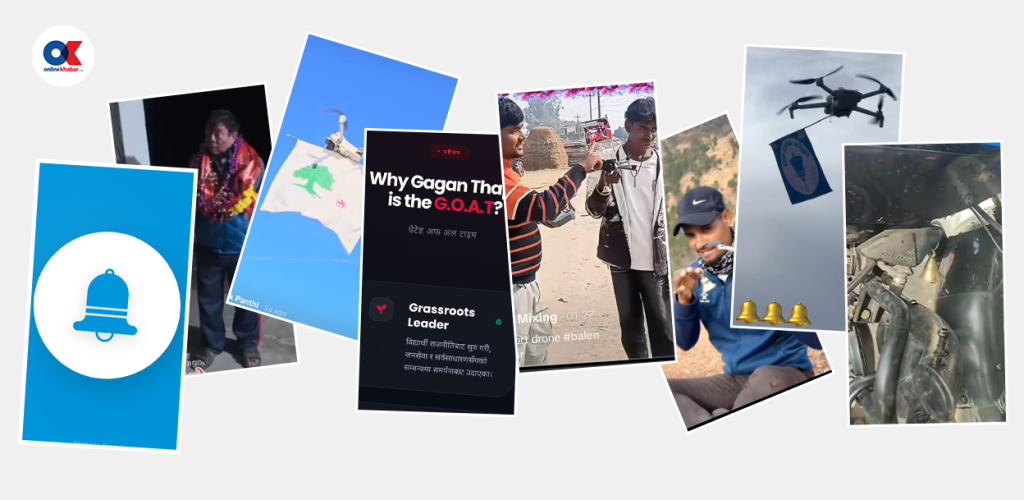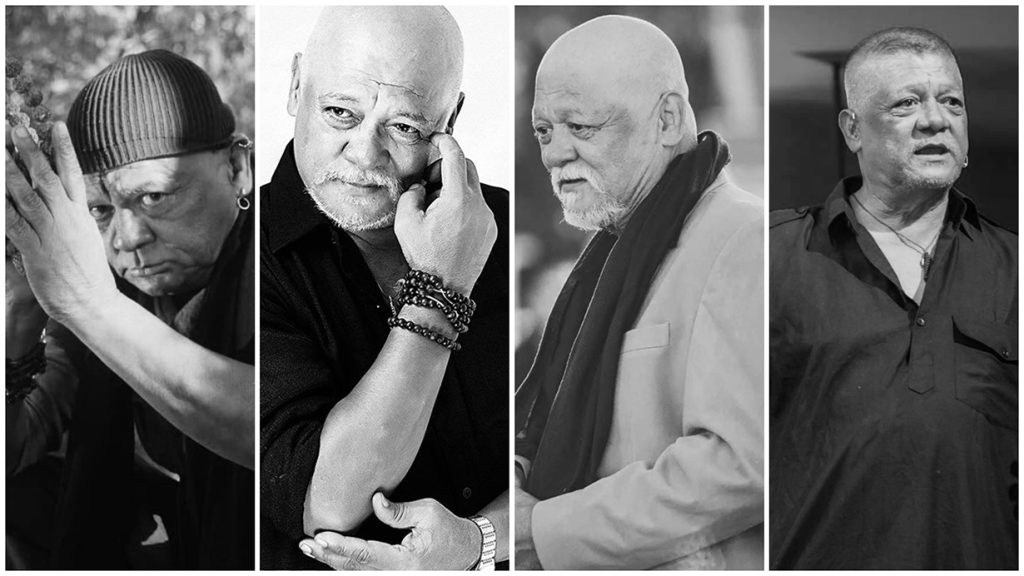Memories are best kept in photos, videos, and diaries. After social media took over the world, people usually post their photos, videos, and views on social media platforms like Facebook, Twitter, and others. In a way, they are storing their memories there.
However, memories are not always pleasing and happy. The same moment when we enjoyed and laughed may become the reason for our tears and embarrassment today and also the vice-versa. That is why we want to keep some memories cherished for life long and for some other memories, we even do not want to remember.
Facebook is an avid reminder of our past. All Facebook users must have gone through the memories featured on ‘On this day’ section of this social network. Every day, it keeps reminding you of the past that you want or do not want to remember. Also, our dear friends occasionally keep boosting our old, weird, embarrassing, and ugly photos and posts. This might make you cringe and feel embarrassed.
You can get rid of this embarrassment simply just by following the given steps to delete all the old embarrassing Facebook posts at once:
1. First, log in to your Facebook account and go to your profile.
2. Look for the ellipsis icon (…) on the top right side of the timeline. Then, click on it.
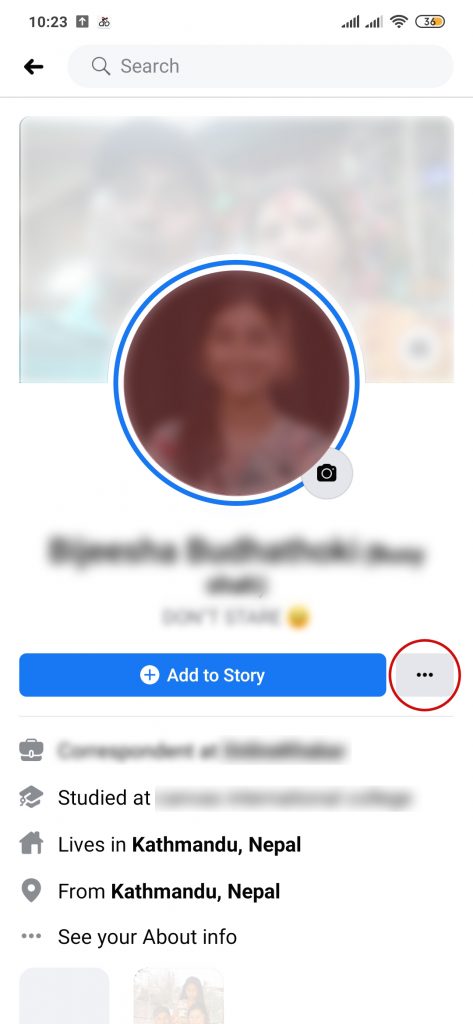
3. Now, select ‘Activity log’. This feature will show all the activities (liking, creating, commenting, sharing, reacting, tagging, and others) that you and other users have done on your timeline.
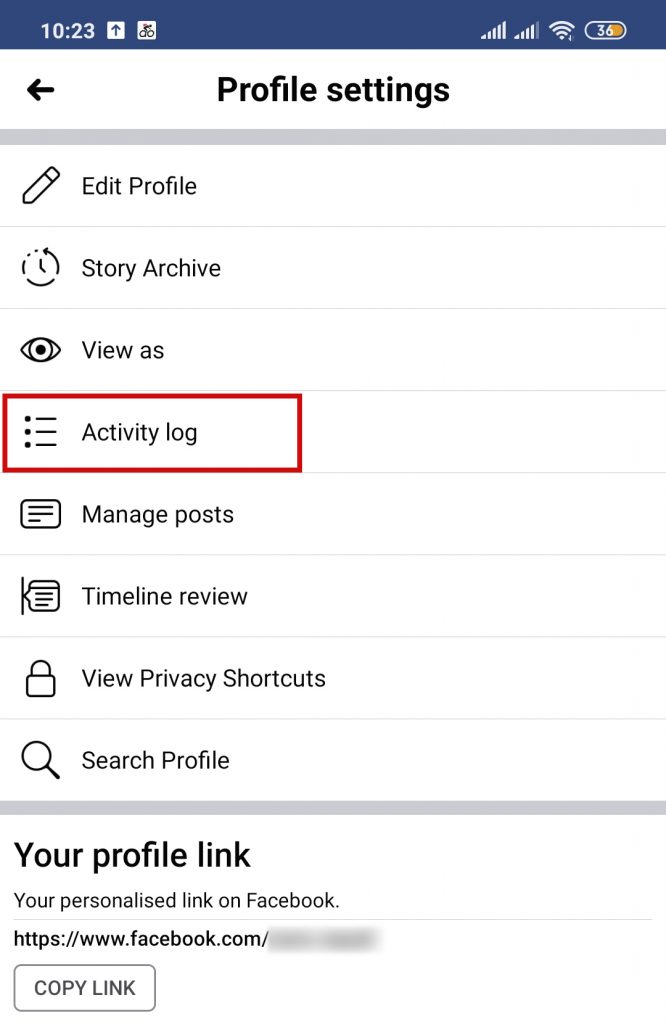
4. After selecting this, click ‘Filters’ (mobile users) or ‘Filter’ (desktop users).
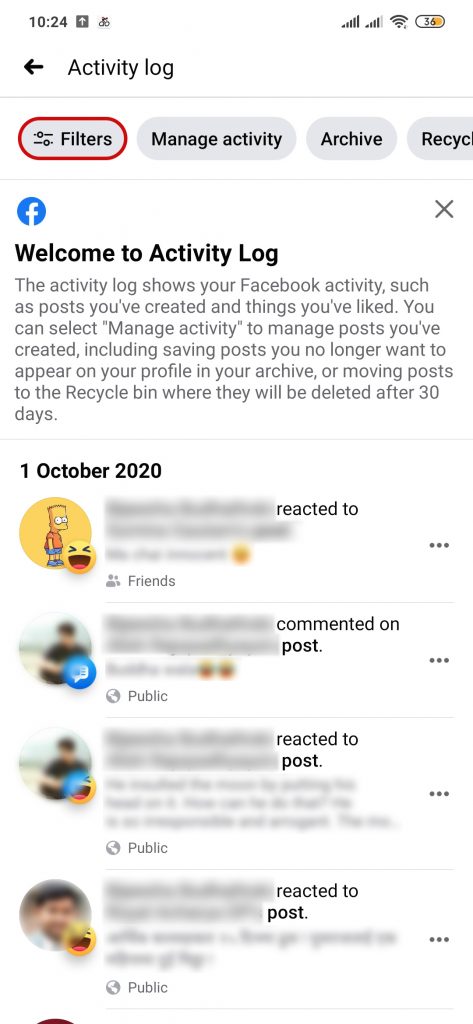
5. Then, there come two features ‘Date’ and ‘Categories’.
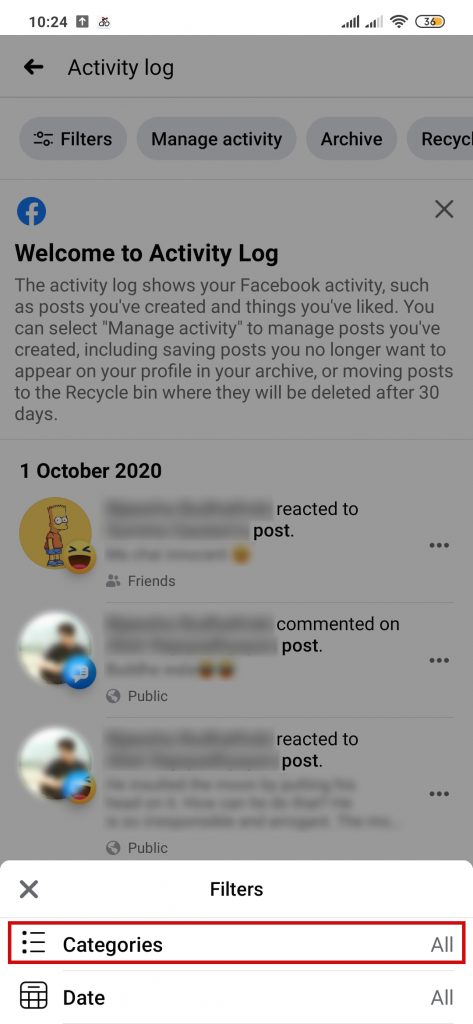
6. Select the date and the category of the posts you want to delete.

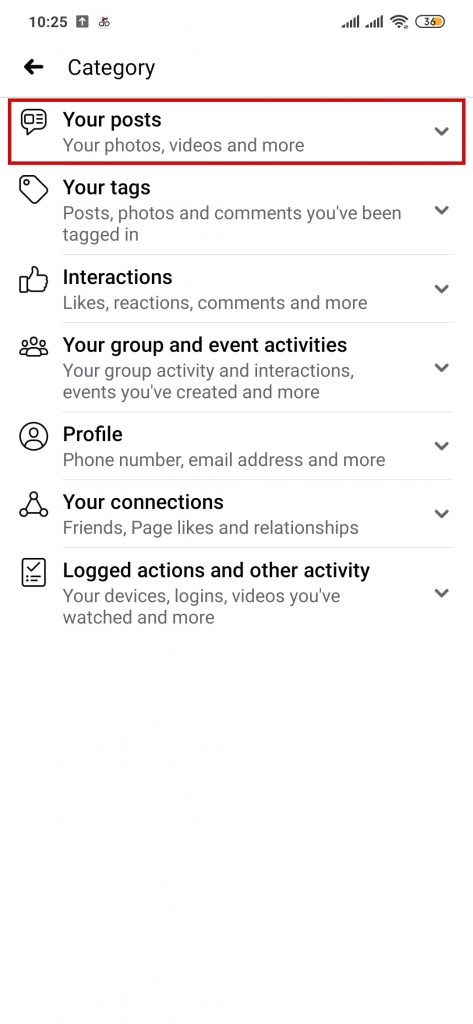
7. There appears a series of activities, and when you come across the one which you want to delete, tap on the ellipse icon and click on ‘Move to Recycle bin’.
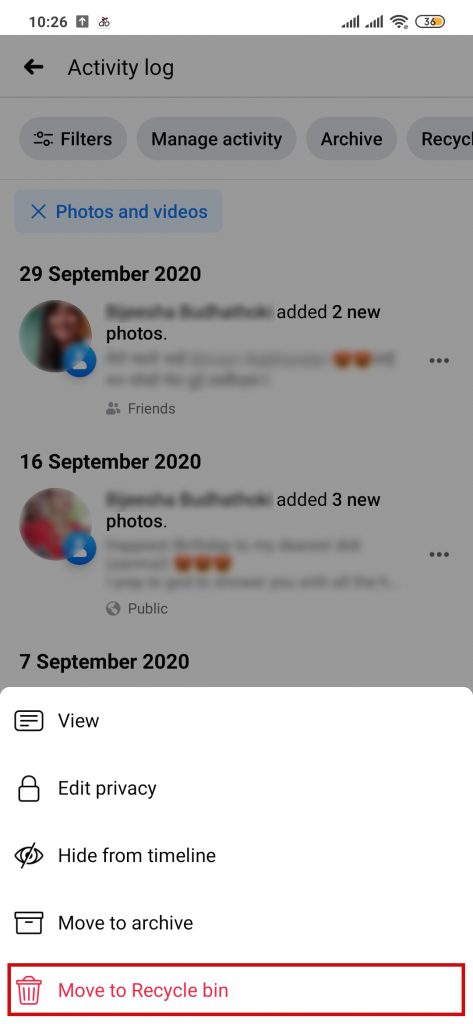
Finally, you are free from those embarrassing old posts.