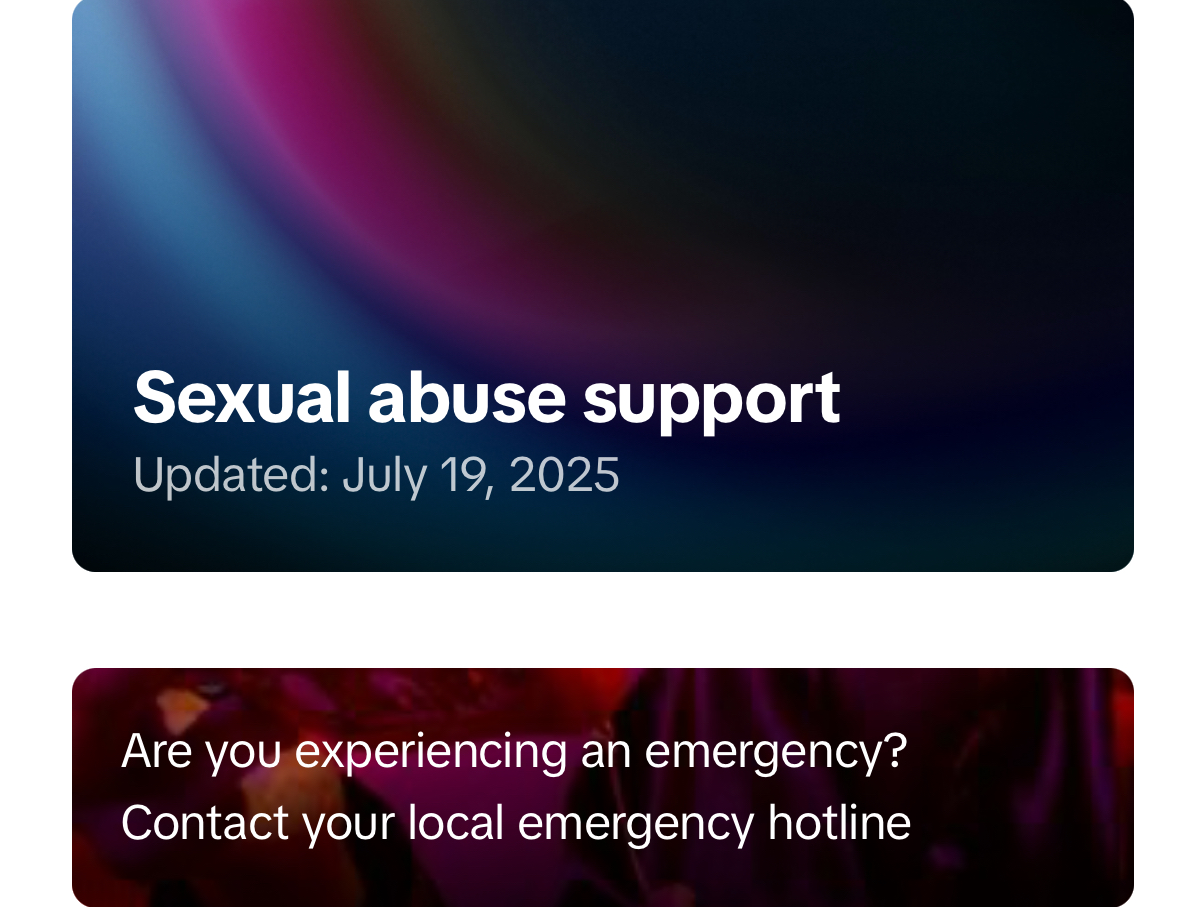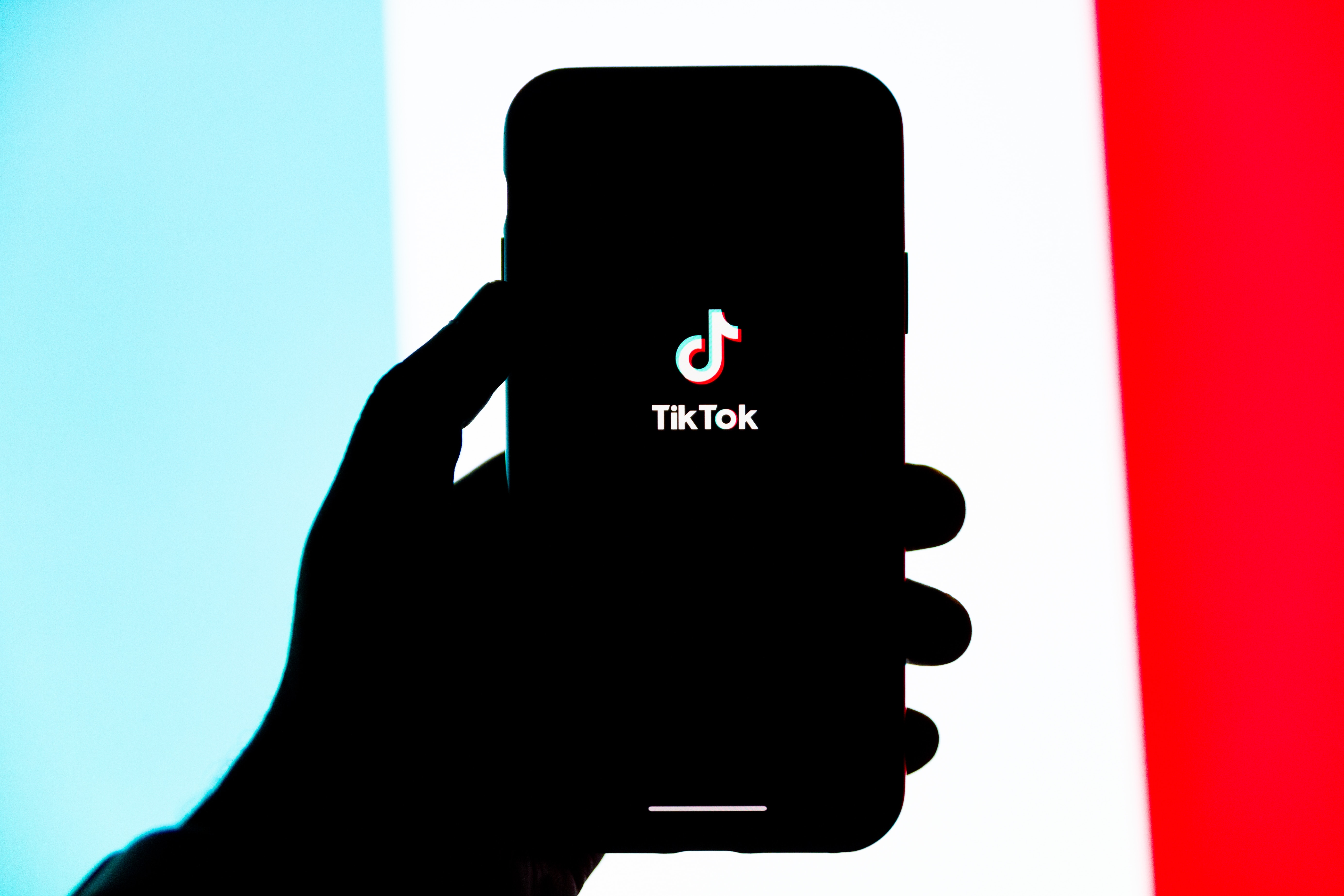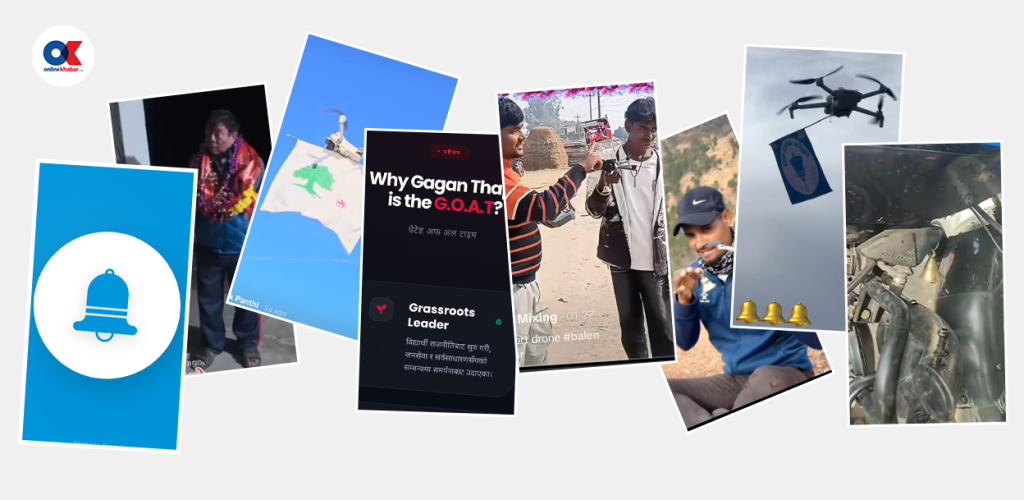TikTok is one of the most famous social media apps in the world right now. In 2020, TikTok was the most downloaded app, overtaking Facebook’s WhatsApp in the process. It also overtook YouTube for average watch time in the UK and the US. To date, the app has over 2.6 billion downloads and only a few apps have managed to achieve that feat.
Previously known as Douyin, it got its name TikTok after merging with another similar app named Musically. Musically was already gaining a fair amount of users before merging with TikTok. The app was first introduced only in China, but after the merger, it was available to the rest of the world as well, and in no time, it rose to popularity among the people. While Douyin has stayed in China only, TikTok has spread all around the globe with millions of content creators.
TikTok can be used to make a variety of short-form videos, from different genres like dance, comedy, education, travel, and many more. A video on TikTok has a duration from 15 seconds to three minutes.
It is one of the most popular apps in Nepal as well. It is a free platform for everyone where you can showcase your talent or provide information that you know about almost everything. Nepal also has seen a lot of influencers from TikTok and some are even making living out of this.
Since there are millions of videos uploaded by the people on TikTok, some might get your attention. You may find them very interesting and you might want to keep it for future use. The user may find some interesting videos and to find them again may take some time as the search feature in TikTok is not the best. Also, if the users do not know who exactly posted that video, it can take a very long time to find out that video again, so it makes sense to download TikTok videos and save them on your phone.
Hence, we share with you today how to download TikTok videos on smartphone and a computer.
Download TikTok videos on a smartphone
Downloading the video from TikTok on your phone is very easy; you do not need any third-party app to do so. This method will allow you to download TikTok videos both on iPhone and Android.
Step: 1 Open TikTok on your phone and select the video you wish to download.
Step: 2 Hit the ‘share’ icon and select ‘save the video’.
This will automatically save the video on your phone’s local storage and you can see the video on the phone’s gallery. However, downloading the videos this way will leave a huge watermark on them.
Download TikTok videos on a desktop or laptop
You may not be able to get rid of the watermarks if you download videos from your smartphone or tablet and the TikTok watermark is annoyance sometimes because it covers a huge part of the frame. When you just want to watch these videos on your phone, that watermark can get annoying sometimes.
However, there are ways to download TikTok videos without watermark, but it is important to give credits to the original creator if you plan using them for your own purpose. There are multiple websites that let you download TikTok videos without watermark. But, the drawbacks on the sites are that these are a bit buggy, so if you are unable to download from any one of these sites, you can either try an alternative or just try again later.
Just to download the video without a watermark, the use of a third-party app is not recommended; it can be harmful for your device as well as your privacy and security can be at risk. With that being said, follow these steps to download TikTok videos on your laptop or PC.
Step 1: Open TikTok on your phone or computer and select the video you wish to download.
Step 2: Open the video you wish to download and copy the link from the address bar.
Step 3: Visit musicaldown.com and paste the video link in the search box. Then, hit ‘download’. On the next screen, select ‘Download mp4 now’ followed by selecting ‘Download video’ on the next screen.
Step 4: You can also visit ttdownloader.com on your computer to download a TikTok video. Simply paste the link in the search box and hit the ‘get video button’ to go ahead. You get three options there:
- Download video with watermark
- Download video without watermark
- Download audio only
From the given options, choose the one as per your need. Now, select ‘Download video’. Your video will be downloaded locally on your device.
Always be mindful to give proper credits to the content creators if you are using their videos for your own purpose or sharing them on different social platforms.