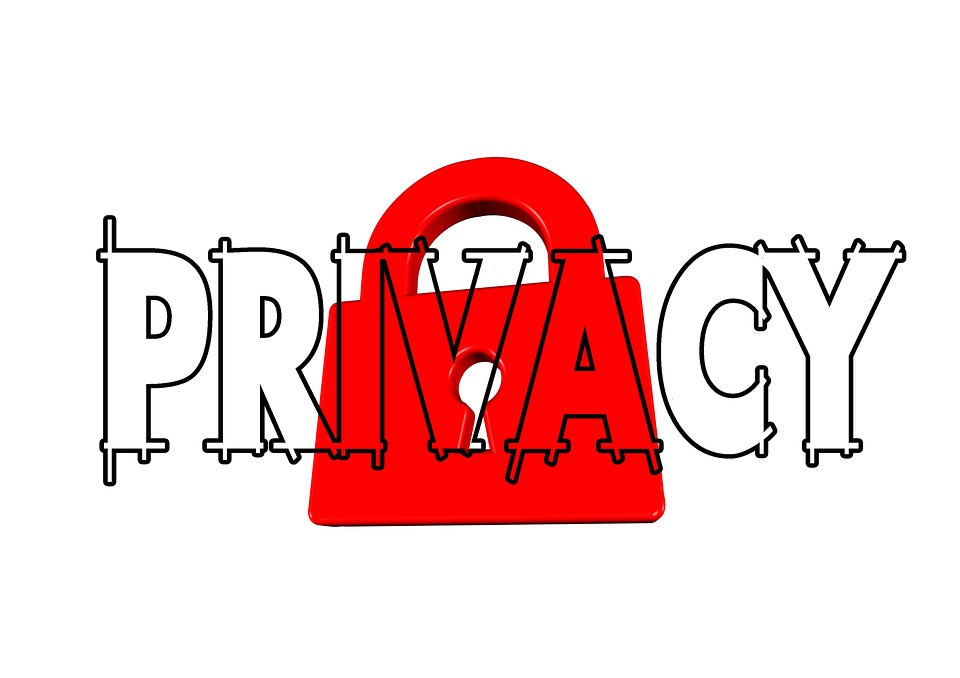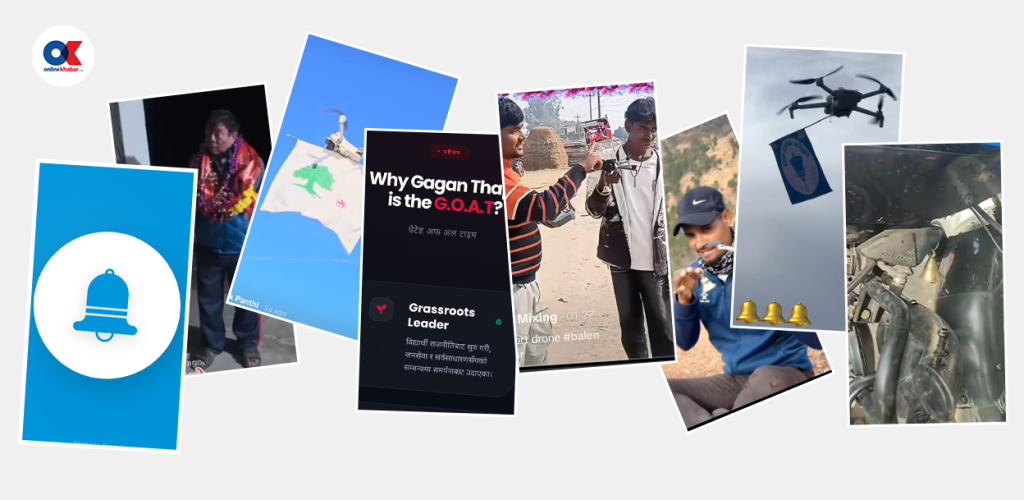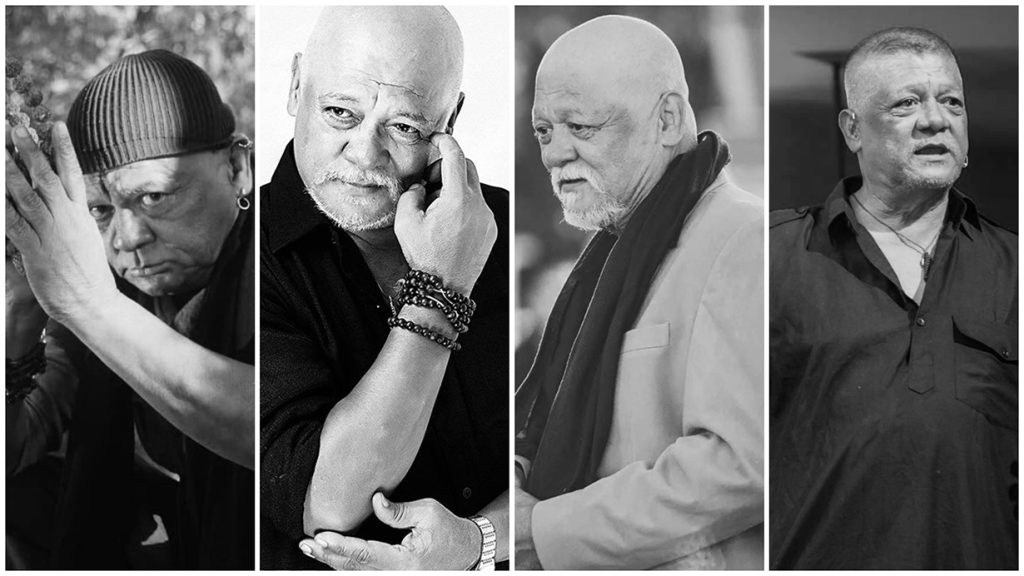Have you ever thought about how much of your personal information the internet knows? Well, you may not know that you are exposed in the virtual world way more than you think.
In order to save yourself from the possible misuse of your private and other important details, here are some online privacy tips you can adopt:
1. Limit your personal details on social media

One can choose the audience of their personal details like date of birth, contact details, address, family members and other information on the social media accounts like Facebook, Twitter, Instagram, Snapchat and others. For doing so, one can go to the privacy settings of their respective social media accounts and choose the audience.
2. Use strong and unique passwords
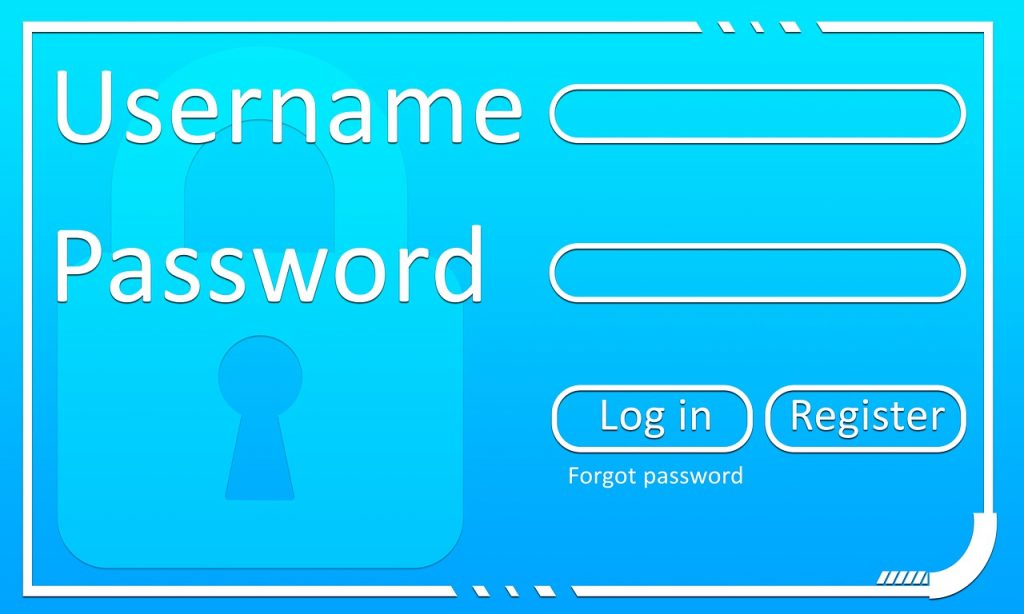
It is very important to use strong and unique passwords that others could not guess for maintaining online privacy and be safe from hackers. Use long passwords that incorporate numbers, signs, alphabets and all. And, keep revising passwords. Not only for your social media accounts, use passcodes for your phones as well for your privacy especially when you misplace your phones.
3. Use a VPN (virtual private network)

VPNs create a private network from a public Wi-Fi. Therefore, your IP (internet protocol) address appears anonymous and keeps the information secure. No one can trace your online actions.
4. Use application that has end-to-end encryption for chatting

In order to keep your chats secure, it is better to use encrypted apps because, on such apps, only you (the sender) and the receiver can read the messages. In such applications, not even the service provider can see/read your chats.
5. Avoid web tracking

A lot of information about you, your web surfing history and cookies is revealed by your browser while you open a website. Using these kinds of stuff about you, ads trackers or marketers can target you. In order to get rid of this, you can browse in the incognito mode or private mode. Else, one should clear the browsing history and cookies.
6. Stop over-sharing your private details

If you do not want to share any personal information, it is better you do not store or say that information online or else store it by encrypting it. Likewise, you should not agree to share your financial information like bank details and others with online shopping sites as well.
7. Opt for different search engines

Most of the netizens mainly surf via Google. Generally, Google saves all your search history and other details. But, if you are concerned about your privacy, it is better to opt for other anonymous search engines that do not store your browsing history and clicks.
8. Use updated antivirus software

Be it your laptops or desktops or mobiles or any other gadgets, install antivirus software and keep updating them time and again. This way, hackers cannot access your private and financial details.